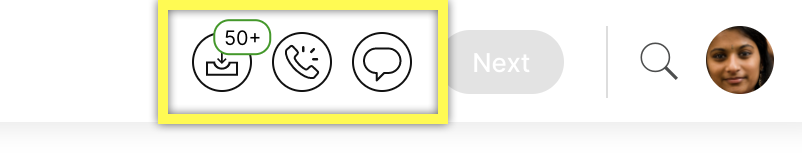| REQUIRED USER ROLE Administrator, Team Manager, or Analyst | PERMISSION OVERVIEW View permissions by role |
The Sidekick Guides Performance Detail Report complements the summary found in the Guides Performance view within Journeys, offering deeper insight into which Guides Sidekick referenced when responding to Customer inquiries.
This report can be used to identify opportunities to add new Answers to your Public Answers repository or enhance existing Answer content so that Sidekick responds to and resolves a larger proportion of Customer inquiries.
This report can be used to identify opportunities to add new or modify existing sections and guidance within a Guide. This report helps distill where and how to adjust your instructions so Sidekick can better respond to and resolve Customer inquiries related to contact drivers it isn’t currently configured to handle.
How data in the report is measured
The report is measured by the following:
Grouping
Grouped by ContactID.
Time Anchor
Data is time anchored using the Date that Sidekick referenced a Guide when generating a response to the Customer.
Metrics used for the Sidekick Guides Performance Detail report
Review the definition of each metric and how it's used to calculate data. These are fields you'll see in the CSV download. The columns in the report fill dynamically when the information is available.
Metric | Description | Comments |
|---|---|---|
Date | The date that Sidekick referenced a Guide when generating a response to the Customer’s first inquiry in a Conversation. | Typically, but not always, this date corresponds to the start of a ConversationID. |
ConversationID | The Gladly ID assigned to the Conversation. | A Conversation includes all Customer inquiries made to your Support Center within the Conversation re-open window (typically 24 hours). |
ContactID | The Gladly Contact ID assigned to the Contact. | A unique Contact occurs when a Customer contacts your Support Center on a distinct Channel (e.g. a phone call, a chat session, a Messaging session, an email, or a voicemail). Multiple Contacts will be grouped together under the same unique ConversationID if they all occur within the Conversation re-open window. |
Conversation Link | The link to the Conversation in the Gladly platform. | Clicking on this link from Looker will open the Conversation within the Conversation Timeline in Gladly. |
Channel | The Channel on which Sidekick interacted with the Customer when using a Guide. | |
Last Guide Used in Session | The name of the last Guide that Sidekick referenced. | Sidekick may reference multiple Guides over the course of a Conversation. This could happen if the Customer inquiry spans multiple contact reasons. Example – the Customer initially asks for help to cancel an order that has already shipped, but then asks about the process for making a return once the order arrives. In this case, the Guide covering Returns and Exchanges would be the last Guide referenced. |
Last Sidekick Profile Used in Session | The Sidekick Profile associated with the last Guide that was used. | Multi-brand organizations may choose to set up a different Sidekick Profile for each distinct brand. |
Sidekick Session Outcome | The outcome of Sidekick’s interaction with the Customer. | Possible values include: Blank Resolution Assisted (Handed Off) |
Total AI Sidekick Messages Sent to Customer | The count of messages that Sidekick sent to the Customer that were generated by AI. | |
Total V1 Sidekick Message Sent to Customer | The count of messages that Sidekick sent to the Customer that were generated by legacy Thankful (Sidekick v1) business logic. |
Understand Sidekick Session Outcome values
The Sidekick Session Outcome field captures the end result of Sidekick’s engagement with the Customer for that session, or Contact.
Here are the possible values for that field, along with their definitions:
Resolution
Sidekick helped the Customer without needing to directly hand off to an Agent.
Assist (Handed Off)
Sidekick started to help the Customer, but then handed off to an Agent to resolve the Customer’s inquiry.
Assists typically occur if a Customer inquires about a topic that your organization wants Agents to handle, or if Sidekick does not have enough information to resolve the Customer’s inquiry
Note that only Conversations where Sidekick did something useful by sending at least one AI-generated message, are counted as Assists. If Sidekick did not send at least one AI-generated message to the Customer, the Outcome field will be blank.
Blank
Sidekick had enough information to run a Guide, but it did not have enough information to help the Customer in a meaningful way, and handed off to an Agent to resolve the conversation.
Gladly does not bill for ‘Blank’ session outcome values
Example Use Cases
Diagnose under-performing Guides
From the Journeys page, you can see how each of the Guides you have authored are performing. If you notice that a specific Guide has lower resolution rates than others, you can use the Guide Performance Detail Report to understand and fix issues in order to improve Sidekick’s performance for this type of Customer inquiry or contact reason.
Filter the report to show the name of the Guide you want to investigate.
Review the values in the Sidekick outcome column. If you notice that a large volume of Conversations have a blank or Null reason, this could be an indication that the Guide needs additional sections with content that will enable Sidekick to help the Customer.
Review Conversations by clicking on the Conversation link to confirm your hypothesis and determine what content could be added to the Guide to improve Sidekick’s chances of responding to and resolving future Customer inquiries.
Uncover missing Answers
If your Answer Guide is underperforming relative to other types of Guides, use the Answer Performance Detail Report to understand which types of Customer inquiries don’t have Answers that Sidekick can reference in order to respond and resolve the Customer inquiry.
Filter the Answer titles referenced by Sidekick column to show customer inquiries where there were ‘No answers.’
Review the Customer inquiries in the First Customer messages column to determine whether there are common themes or contact reasons that don’t have any Public Answers for Sidekick to reference.
Use these insights to update your Public Answers so that Sidekick has a better opportunity to respond to and resolve similar types of Customer inquiries in the future.